Learn how to delete a Facebook group in a few simple steps. This comprehensive guide provides step-by-step instructions on deleting a Facebook group, whether you want to close an inactive group or start afresh. Follow our easy instructions and delete your Facebook group hassle-free.
How to Delete a Facebook Group

Are you a Facebook group admin and wondering how to delete it? This guide will walk you through the step-by-step process of deleting a Facebook group. Whether you’re looking to close a group you no longer need or want to start fresh with a new community, we’ve got you covered with clear instructions on effectively deleting a Facebook group.
10 Easy Steps to Delete a Facebook Group
To delete a Facebook group, you must be the group’s admin or have the necessary permissions.
Here’s how you can delete a Facebook group:
- Open Facebook and log in to your account.
- Go to the group you want to delete. You can find it in the left-hand menu or by searching for the group’s name in the Facebook search bar.
- Once on the group page, click the “Members” section in the left-hand menu.
- Remove all members from the group by clicking the three-dot menu next to each member’s name and selecting “Remove from Group.” Repeat this process for all group members until no one is left.
- After removing all members, click the three-dot menu below the group cover photo.
- From the drop-down menu, select “Edit Group Settings.”
- Scroll down to the bottom of the page, and you’ll find the option to “Delete Group.” Click on it.
- A confirmation window will appear, asking you to confirm the deletion. Read the information carefully, as deleting a group is permanent and cannot be undone.
- If you want to delete the group, click the “Delete Group” button.
- Another window will appear, notifying you that the group has been deleted.
Please note that only the group creator or an admin with the necessary permissions can delete a Facebook group. Additionally, once a group is deleted, all its content, including posts, photos, and files, will be permanently removed and cannot be recovered. Therefore, ensuring you have a backup of any valuable information before proceeding with the deletion is important.
You Might Also Like:
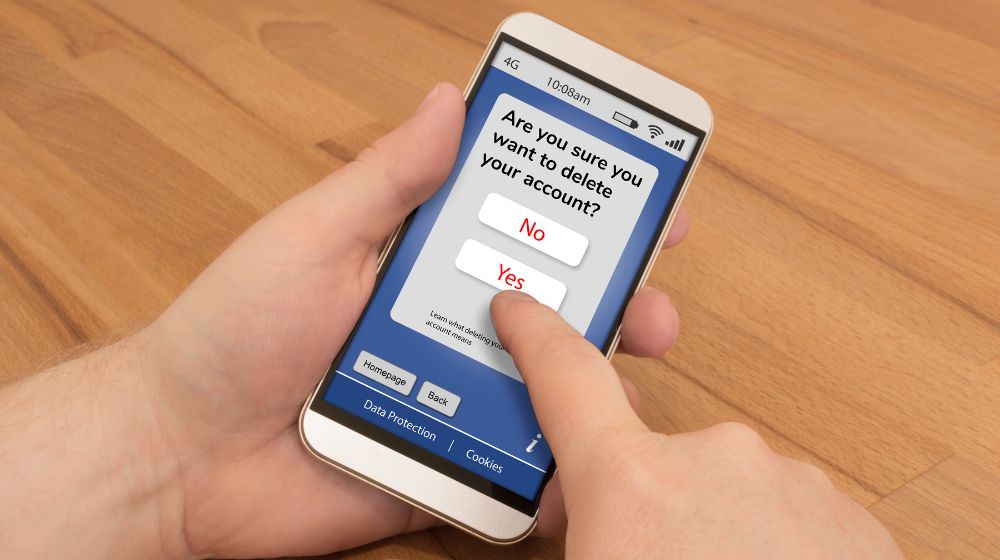

![What Is SEO? [Search Engine Optimization] Defined 4 What is SEO What is Search Engine Optimization](https://theseocontentqueen.com/wp-content/uploads/2022/06/What-is-SEO-What-is-Search-Engine-Optimization.jpg)