Do you know how to do an SEO Audit? SEO is one of the most important aspects of website optimization. An SEO audit is an important step in optimizing your website. It helps you identify areas where you could improve your ranking on Google.
If you want your website to rank high in search engine results pages (SERPs), you need to optimize your website for SEO.
This comprehensive guide will teach you how to do an SEO audit on your website. We will go over each step of the process so that you can ensure that your website is as search-engine-friendly as possible!
Related: SEO Audit & Website Audit 2022
How To Do an SEO Audit

[lwptoc skipHeadingLevel=”h1,h2″]
What Is a Website SEO Audit
A website SEO Audit is like a health check up but to your site. It allows you to examine how your web pages appear in search results finding and fixing any problems.
When it comes to search engine optimization, the best approach to discover and make adjustments so that more people may find your site when they search is via an SEO audit.
Relevant, well-optimized websites receive more traffic, and you may use content and marketing efforts to convert visitors into customers once they’ve seen your content.
Website Structure Audit
The first step in doing an SEO audit is to look at your website’s structure.
- Is your website easy to navigate?
- Do you have a sitemap?
- Are your URLs short and clean?
These are all important factors that search engines consider when ranking websites.
If your website is not well-structured, search engines will find it difficult to index it correctly.
Now that we have gone over the basics of SEO audits, let’s take a more in-depth look at each step.
When looking at your website’s structure, you want to pay attention to a few things.
- Make sure that your website is easy to navigate. A website that is difficult to navigate will be penalized by search engines.
- Second, take a look at your website’s Sitemap. A sitemap is a file that contains a list of all the pages on your website. The Sitemap helps search engines index your website correctly.
- Finally, make sure that your URLs are short and clean. Long, messy URLs will be penalized by search engines.
Website Content Audit
Next, you need to take a look at your website’s content.
- Is your content relevant to your target audience?
- Is it well-written and free of grammatical errors?
- Does it provide value to your readers?
These are all important factors that search engines consider when determining whether or not to rank your website.
Backlink Audit
Finally, looking at your website’s backlink profile would be best.
- Are you getting links from high-quality websites?
- Do you have a lot of links pointing to your website?
These are both important factors that search engines use to determine your website’s ranking.
If you follow these steps, you will be well on optimizing your website for SEO.
Content SEO Audit

When looking at your website’s content, you want to pay attention to a few things.
- First, make sure that your content is relevant to your target audience. If you are writing about topics unrelated to what your target audience is interested in, you will not get much traffic from search engines. Find out Who Would Most Likely Be Your Target Audience here.
- Second, ensure your content is well-written and free of grammatical errors. Poorly written content will be penalized by search engines.
- Third, make sure that your content provides value to your readers. If your content is nothing more than a sales pitch, people will not want to read it.
- Finally, ensure that you use the appropriate keywords throughout your website’s content. Your website will be penalized for keyword stuffing if you use too many keywords. But if you do not use enough keywords, your website is not optimized for search engines. Learn How To Do Keyword Research for SEO here.
Check out these 2022 Keyword Research Best Practices.
Backlink SEO Audit

When looking at your website’s backlink profile, you want to pay attention to a few things.
- First, make sure that you are getting links from high-quality websites. Links from low-quality websites will not do much to help your website’s ranking.
- Second, make sure you have many links pointing to your website. The more links you have, the higher your website will rank in search engine results pages.
If you follow these steps, you will be well on optimizing your website for SEO.
How To Do An SEO Site Audit Like a Pro: A Step-By-Step Guide
[lwptoc]
This section will share how you can do your site audit. By the end of this blog, you’ll be able to audit your website, a client’s website, or any website just like a pro.
The SEO audit should be first and foremost before any optimization or anything to the site. It is the first step of the SEO process. Most people optimize their site and then wonder why they’re not ranking. That’s because they have thousands and thousands of SEO errors.
You would want to work on a clean foundation to avoid all the stress later. And you would want to clean all of that up before you build out any pages or optimize anything.
My SEO audit process is anywhere between six hours or more per client. So my SEO audit strategy and process are pretty long, so I’m not going to show you all that in this blog.
But I’ll show you all the major key points of exactly how I do it from beginning to end. And that way, your SEO Audit will be much better than most agencies do.
SEO Tools

Now the tools you need for this SEO audit, I will ensure that the majority of the tools that I recommend going into this are free.
- Screaming Frog – It is free software that you can download.
- Ahrefs – Ahrefs is paid software. I highly recommend this, but not an absolute requirement.
- Webmaster Tools
- Google Analytics
- Google Search Console
The SEO Audit Process

- On-Page SEO
- What is wrong with the site?
- Are there any technical errors on the site?
- Off-Page SEO The off-page SEO audit is just like what it sounds. We’re looking at all the SEO optimization done outside of your site. These are things like the backlinks you built, your presence, etc.
- Google Analytics: Go into analytics and check to ensure some of the metrics we care about are in the right parameters.
- Google Search Console looks at the basic but important essential things we need. It lets us know if any outstanding errors will hold back your site.
The On-page SEO Audit

Is the Site Indexed in Google?
Before anything else, Make sure that Google is indexing your site.
To do this, type site:yourwebsite.com. Google will then show all the pages it picks up from your site.
If nothing shows up, your site is not getting indexed right. Likewise, if you don’t see certain pages in the search results, It might also mean that certain pages are not getting indexed.
To begin your Website SEO Audit, make sure that Google picks up your site.
The Visual Audit
- Web Design Principle
- Look at the site and see if it is visually appealing. Check out SEO for Designers: How to Optimize Your Web Designs for Search Engines
CTA Check
- Does it have a call to action above the header-right above you know above the fold?
- Are there multiple calls to action as you continue throughout the sections?
- Are the CTAs consistent or inconsistent?
- Having one to two consistent calls to action about one to two things is mainly the sweet spot.
Pages Site Audit
Google wants to make sure you’re a legitimate website, and certain pages have to exist on your Site for Google to think you’re legitimate. Here are the 4 Essential Main Pages:
- About Page
- Contact Page
- Privacy Policy
- Terms of Service
These are the usual pages that make sure you’re real.
Of course, it’s best to have other pages like your FAQ and Services Pages. But having the pages listed above are essential for Google to see if you’re real.
SSL SEO Audit

Does the site have an SSL? An SSL is a ranking factor. If you do not have that, get that done ASAP.
Learn How SSL Helps in SEO: The Relationship Between Security and Rankings.
See if a page redirects correctly to the correct version. For example, when you have an SSL, you see HTTP. What happens if we remove the s and then we click enter? It should redirect right back to the HTTPS.
Going a little deeper, look at one of the pages and do the same thing. Remove the s from the HTTP and check if it redirects to the HTTPS version. If it just redirected you to a non-secure version, you would need to fix it. If your site does that, Google sees you as having duplicate content.
You have a secure version of your site (your HTTPS version) and an HTTP version on the web. Get this fixed if anything like this is happening.
Every time you go on any page and remove the s, it should redirect you to the safe version when you click enter.
Mobile-Friendly Test
Google does care about mobile friendliness. Type: mobile-friendly test on Google and put your site there.
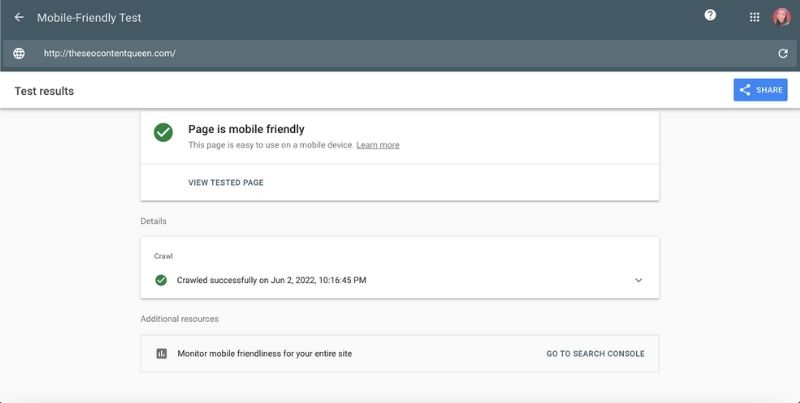
Is your page Mobile-friendly?
Page Speed Test | Pagespeed Insights
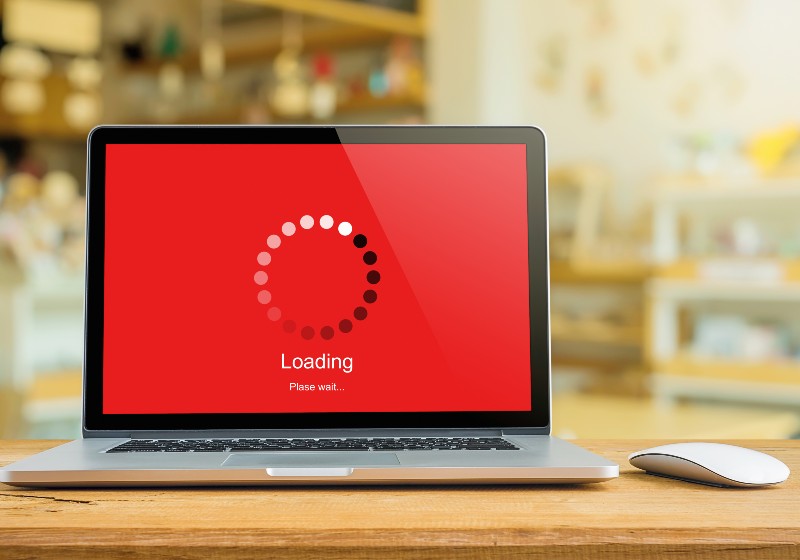
Page speed matters. Google measures site speed, so you want your page loading time to be under three seconds.
Here are the SEO Tools you can use for checking Page Speed:
- GTmetrix
- Ping dome
A good page speed is below three seconds. If it’s too high, get that fixed ASAP.
GT Metrix
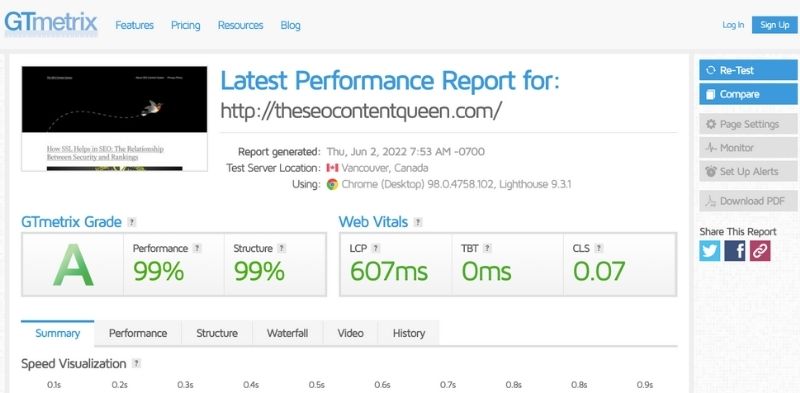
Technical SEO Audit

We just covered the basics. Now. Let’s get to the technical part.
Sitemap
Every site needs a site map. See if the site has a sitemap.
To check, type your Site slash sitemap dot XML. If you have an XML sitemap, it should be there and show up.
Make sure everything looks fine.
If a site map does not exist, you need to create one.
Robots.Txt
Robots.txt page should also exist.
If it does not exist, you need to create it.
If it exists, see if there is anything weird.
For example, if it says disallow homepage, that’s bad because we want Google to pick up the home page.
So make sure there’s nothing wrong in the robots.txt.
Make sure there’s a link to the site map within the robots.txt.
A correct version or way of doing it would have been this site instead of a link to the Sitemap with thin robots.txt. Nevertheless, it’s a good thing or recommended thing to do.
Thin Content Pages
Look at thin page content. These are pages on your Site that Google shouldn’t index.
Instead, you want Google only to pick up the essential pages, like the pages you are trying to rank.
DeIndex the NonEssential Pages.
You’d be wasting crawl budget by just having thin content everywhere. It doesn’t necessarily mean you have to delete these pages. Instead, Deindex them.
Here are some Thin Content Pages that you should deindex:
- Login Page
- The web profile is a thin content page with no value to the user. So if it has no value, it should get de-indexed.
- Author page archives should not be indexed or picked up by google.
Duplicate Content
Make sure that there is no duplicate content across your site.
Site Liner is a great duplicate content checker SEO Tool.
- Put in your website there, and it will scan for you.
- It should come up with all the things you might have a duplicate where there are pages matching the same words.
- Fix these pages. Google does not like duplicate content where you have a page or two or three pages with almost the same content.
Broken Links

Look out for broken links and redirects. Look for URLs that have any issues or errors.
Screaming Frog is a great free SEO tool to check broken links.
After scanning, you’ll see all the pages listed and the status codes.
These are some of the Status Codes:
301 Redirects
301 means a page permanently redirects to a different URL. It is fine, but you also want to check these pages to ensure this 301 works right.
So if you open it in the browser, it should work okay.
Check a couple of these 301s to make sure everything is working right.
404 Broken Link
404s are broken links. You want to fix broken links. Google does not like broken links. Make sure to fix these.
2 Ways to Fix a Broken Link
- Doing a 301 redirect where this page redirects to a different URL
- Changing it from 404 to 410. Changing from a 404 to 410 tells Google that the page is permanently gone.
A 404 makes Google look for a Page, but there’s nothing there. Google does not like these error codes. So make sure you go ahead and fix that.
Another tool you can use to check if there are any broken links is a Broken Link Checker.
I’m not sure who comes with these names, but it works. You can put your site, and it will check for broken links.
- 302 or 307 Temporary Redirect – If you see 302 or 307 status codes, you need to fix them. It means temporary redirect. You want permanent. You either want a 301 or a 410.
- A 301 is permanently redirecting a new URL.
- A 410 is permanently telling google that a page no longer exists.
Meta Title and the Meta Description
The meta title and description are very important for ranking because it lets Google know what your site is.
Check the meta description. If anything is missing, you should fill them out.
Are there any duplicate meta descriptions?
Is there the same copy of meta descriptions across all the pages?
You’re also looking at the title. Is there anything missing? If there is, you would want to get that fixed.
Are there any duplicates? The second page of the blog looks like a duplicate which isn’t that big of a deal currently. Still, you’re looking for things like that when doing a Site Audit on your pages.
Check the titles to ensure these pages are not targeting the same keyword.
Targeting the same keywords would be very bad because all those pages will be competing for one keyword. And your pages will eat each other.
Those are the things you’re looking for and any weird abnormalities.
The H1 Tag
Headers tell Google what your site is about, and the h1 tag would be the top header. But unfortunately, most sites don’t even have this as a header. And sometimes it exists but is not used well like the h1 tag is empty.
- To audit, right-click and click view page source.
- Press Control F, and then look for the header one tag. Does the H1 Tag exist? Is there a text inside of it?
You would want your keyword inside the h1 tag. So put your keyword inside the h1 tag.
That is the on-page SEO Audit. Let us now move on to the Off-Page SEO Audit.
The Off-Page SEO Audit

Check the backlink profile and check for weird ratio.
Check your site’s Referring Domain.
Referring domain means the number of websites that are mentioning you.
So now the first thing we’re looking at is a weird ratio. If you only have 104 websites but have 4.45 k mentions, that’s very odd. That is not normal. It could mean that many of those pages that repeatedly mention you in multiple and different blog posts are just spam.
Look for things like a weird ratio between the number of pages linking to you versus the number of links you’re getting from these sites.
Click on the backlinks and see what websites they are. Then, see if these websites are very spammy. Of course, spammy websites are bad-quality, and you would want to disavow and eliminate them.
Check the anchor text. If you’re reading this, they’re using these keywords to direct it toward this client’s website, so this looks like a negative SEO attack from another competitor sending out bad links to this website.
We want to see what we’ll get a graph of how many websites are mentioning our clients over time, and you’ll start to see these big spikes, big swipes.
In one day, 161 websites started mentioning cleaning glow which is not normal. You cannot have just 160 websites all in one day. That is a clear indication of a negative SEO. Some huge amount of spam is happening here.
These are the things we’re looking for when we’re auditing when it comes to that.
There’s a tool called Majestic SEO, and it can let you know how trustworthy Google thinks your site is.
Majestic SEO is a free tool up to a certain extent. But after a while, this free tool would charge you. When you put in your site, you should see two scores:
- Trust flow
- Citation flow
The trust flow is how trustworthy your site is in google’s eyes. A score between 10 to 49 is considered average.
49 and up is considered very good.
Another thing to audit is the ratio of trust flow and citation flow. A citation flow is how much volume of backlinks and mentions you’re getting and how much volume is getting, so the trust flow in the citation flow should be a good ratio.
The amount of trust you get should be pretty good compared to how many links you get. If your link volume is very high, but your trust flow is very low, you’re getting so many people linking out to you, but many of those sites are not that trustworthy. They’re not quality. The general recommendation is your trust flow should be at least no more than two times this number.
Multiply your trust flow by two, the highest citation flow you can accept. But if it’s lower, it’s fine as well.
Another thing we’ll look at this is only for your local business if it does not apply to you if you’re an e-commerce store or something else only for local businesses.
Google does care about something called directories. I do a citation audit which just means a directory audit.
The name, address, phone number, and URL in these directories must be consistent. So if your address is different on every directory, you’re saying it differently, or you’re not mentioning your URL in certain directories, then Google doesn’t like that. But, on the other hand, Google wants to make sure you are consistent everywhere, and in every directory, so you want to fix that.
Some tools could do this. It’s not the best tool, but why is spark a good tool to try to go ahead and do that? We use a different tool, but this works as well.
That’s that for the off-page. So we’ve looked at the technical audit of the site. We looked at the off-page presence of the site. Now, we’re going to look at analytics.
Google Analytics Audit

We could do so many things for Analytics, but we will cover the basics.
Bounce rate
One of the first things I like to look at is the bounce rate. You would want to audit the last 90 days. A 76 bounce rate is bad.
You want to set it within the last three months to get an idea when looking at your site. The bounce rate should be lower than 70%.
Bounce rates are when people land on your site and quickly jump off, meaning they land on one page, don’t do much, and don’t interact with your other pages.
If your site visitors leave, that’s not good. Google does not like that. So you want to ensure that when somebody lands on your site, they get engaged with your article and your whole site. You would want to make sure that your bounce rate is under 70.
Acquisition Report Google Analytics
- Go to acquisitions.
- Go to all traffic and see where these traffics are coming from
- Check the last three months.
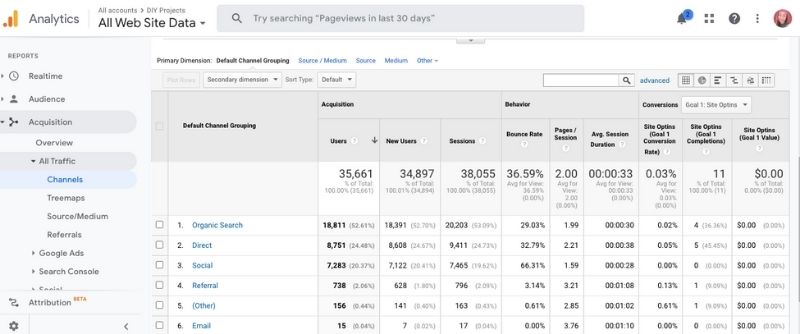
All Traffic Acquisitions will show you the percentage of traffic coming from:
- Organic search – Organic traffic comes from SEO.
- Direct traffic means people are “typing” in the URL directly into the browser.
In your Website SEO Audit, you would want to check for irregularities.
We had a client before that had 5000 traffic despite being a small company. It made zero sense. They were not Walmart or Amazon to get that traffic, so that’s an irregularity.
We discovered that the traffic was all bought—spammy bought traffic. But this has been resolved. Spammy traffic is an example of irregularities that you would want to audit.
Google Audience Insights
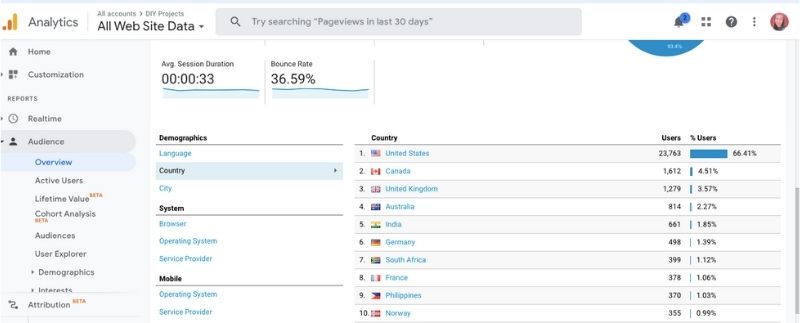
- To see where your traffic is coming from, Go to Audience.
- Check Irregularities. Here’s an example of irregularities: If you’re from America, but most of your traffic comes from India, it is something that you should check further.
A little bit from every different country is fine. That’s normal. What’s not normal is if you see 2000 Traffic from India, but you are from the US targeting the US. It would make no sense, and you need to investigate that further.
Google Search Console
Go into your search console.
- Look into the coverage to see if there are any errors.
- No right sign map will let you know some of these extra errors on your site.
Is there a site map submitted currently? If you don’t have your Sitemap, you should submit it so Google can pick it up. Technically, Google can pick it up without the Sitemap, but it’s a good recommendation to enter your site map and submit it to the search engine so that google can index all your pages faster.
Core Web Vitals
- Is there any data on mobile usability?
- Are there any mobile errors?
Look at the manual action.
- Has google taken manual action against you?
- Have they penalized your site for black hat tactics?
Always check that by doing these things.
You have now officially audited your entire site.
That’s the main key takeaway.
- First, audit the actual website.
- Then audit the off-page profiles.
Just look at the main things and check to see if there are any weird irregularities inside your analytics and search console. And now you have a site you can work off.
Please let me know if you liked this blog, if you want me to keep making more of this in-depth tutorial, and if you find it helpful in the comments section below.
This blog is on Website SEO audits. To see how a page is optimized, you can check out SEO Content Development 2022: How To Optimize Your Content for SEO. Remember, SEO is an ongoing process, so keep up with the latest trends and algorithm updates.



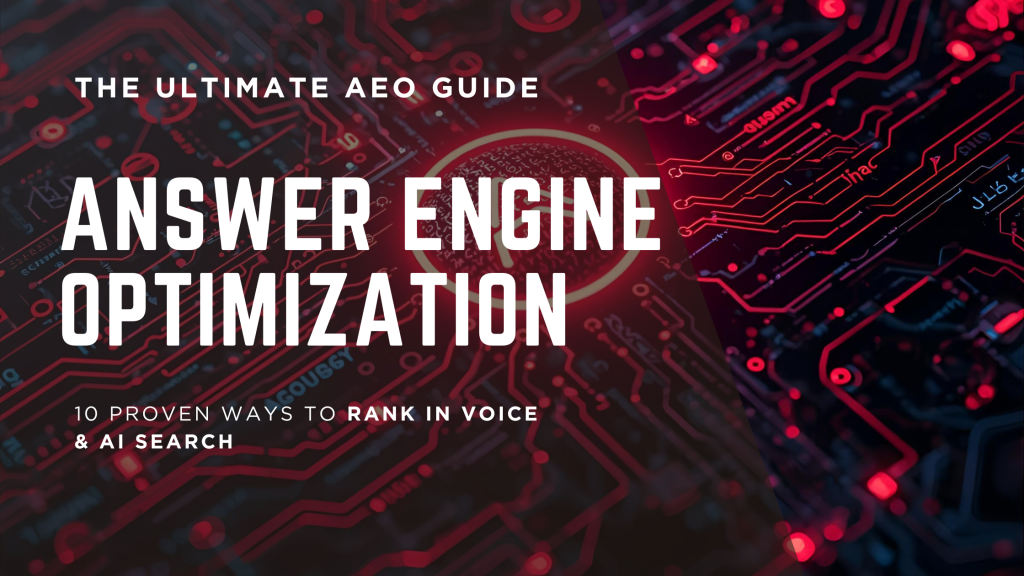
Comments