Do you want to learn how to do keyword research for SEO? If so, you have come to the right place! This guide will teach you everything you need to know about conducting effective keyword research for your website or blog.
Keyword research is one of the most important aspects of SEO and, if done correctly, can help your website rank higher in search engine results pages (SERPs).
How To Do Keyword Research for SEO: The Ultimate Guide
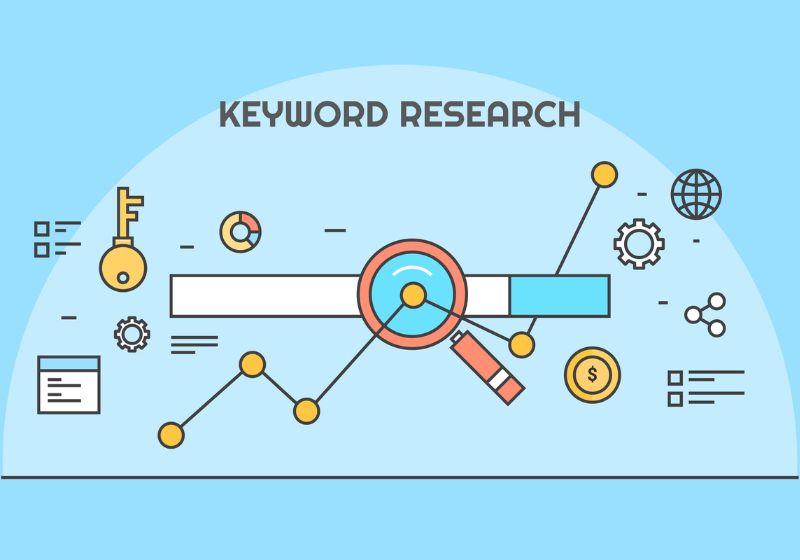
To improve your SEO, you need to do keyword research. Keyword research is finding and selecting the best keywords for your website or blog post. It cannot be easy, but it’s worth it in the end. This guide will teach you how to do keyword research like a pro!
We’ll cover everything from finding good keywords to using them effectively in your content. So whether you’re just getting started with SEO or you’ve been doing it for years, this guide is for you!
Identify Your Audience
Create your audience persona.
Keyword Research for Blog Posts
Keyword Research Best Practices
How To Do Keyword Research
- Summary
- Identify your audience
- Identify topics your audience is talking about
- Find keywords for popular topics
- Check keyword search volume and difficulty
- Check keyword for previous use
- Add your keywords to the CMS Keyword Planner
- Other best practices
- Tools
- Glossary
IDENTIFY TOPICS YOUR AUDIENCE IS TALKING ABOUT
- Check sites your audience visits (Reddit, Quora, Facebook Groups, Forums, Blogs, Pinterest.)
Identify popular topics and questions.
FIND KEYWORDS/SEARCH TERMS FOR POPULAR TOPICS
- Use Google Suggest
- Type your topic in the search box.
- Without pressing enter, Google will show the top keyword phrases people type in the Google Search box.
- Type your topic in the search box and press enter. Scroll to the bottom of the page to find related searches to your topic
- Use Quora
- Type your topic in the search box and press enter
- Filter results to show Questions
- Use Reddit
- Type your topic in the search box and press enter
- Filter results to show Questions (Reddit also suggests relevant filters)
CHECK KEYWORD SEARCH VOLUME AND KD
USE AHREFS
- Go to Keywords Explorer
- Type in your keyword on the search box, and hit enter.
- Go to Phrase Match
- Filter the search results by KD (keyword difficulty) and Volume. We want keywords with relatively low KD but with enough search volume. Start with keywords with KD below 11 with at least a volume of 500.
- Also, check other Keyword Ideas for related keywords.
- Check competitor sites for keywords that are bringing in the most organic traffic. If these keywords work well for you, they might also work well for you and, therefore, are worth targeting.
- Go to Site Explorer, type in your competitor’s URL in the search box, and enter.
CHECK KEYWORD FOR PREVIOUS USE
- Create a Utilized Keywords Spreadsheet from WordPress.
- Check keywords against the utilized Keywords list (the sheet by brand) before finalizing and adding to the CMS/CPL.
- If your site already used a keyword, look for a long-tail variation of it – chances are, you can “discover a new keyword” for a related piece of content.
Why we don’t reuse keywords: Reusing/duplicating keywords is essentially competing against your content (keyword cannibalizing)
ADD YOUR KEYWORD TO THE CMS
- Add a note to the cell. Your note gives the writer some context on using the keyword.
- Add keyword details – Your Name, Focus Keyword Phrase, KD, Volume, Title Suggestion, Inspiration Articles (link), and LSIs.
LSIs are keywords closely related to your focus keyword/phrase that can be used (also by Google) to convey a deeper understanding and boost a page’s relevance to the overall topic. LSIs are essentially there to “support” your focus keyword.
- LSIGRAPH.COM
- TWINWORD.COM
Example:
Researcher Name(ahrefs)
KW: DIY truck camper
Vol: 3,100 or 3.1k
KD: 4
Title Suggestion: How To Build A DIY Truck Camper | Step by Step Guide
Inspo Articles: http://www.wildwewander.com/diy-truck-camper
https://www.instructables.com/id/Cab-over-Camper-for-Pickup/
LSI:
- DIY truck bed camper
- homemade truck camper
- DIY camper shell
- how to build a truck camper
- how to build a lightweight truck camper
7 Keyword Research Tips for Boosting SEO and Blog Post Conversions
- Check the site’s nav + sub nav.
- Work across and down to ensure a diverse selection of keywords
- Save high-volume keywords for FISHBONES
- Use long-tail keywords and keywords that are more specific to the topic
- Long-tail keywords are three and four-word phrases and search terms that tend to be very specific – usually questions. When people use a highly specific search phrase, they look for exactly what they need.
- Use keywords with low KD
- Always keep in mind to include topics for seasonal, monthly, or annual events in the US. Plan them at least two weeks before the event’s actual date.
- Don’t forget to sprinkle evergreen posts to make sure you cover all the categories per month.
SEO Keyword Research Tools
- Ahrefs
- Keyword Explorer
- Site Explorer
- Twinword
- LSI Graph
- Google Trends
- AnswerThePublic
- Buzzsumo
- Web Content Analyzer
Glossary
KW or KWP – Keyword or Keyword Phrase, also “Focus Keyword.”
VOL (Keyword Volume) Search volume represents the average monthly number of searches for the keyword in the selected country.
KD (Keyword Difficulty)
Keyword Difficulty estimates how hard it will be to rank in the top 10 organic search results for a given keyword in a given location. To calculate this, take a weighted average of the number of linking domains to the current top-ranking pages. The result is then plotted on a logarithmic scale from 0 to 100 (low difficulty to high). Learn How to Check Keyword Difficulty.
Read this Comprehensive Guide on Checking Keyword Difficulty.
LSI (Latent Semantic Indexing) In a nutshell, LSI keywords are keywords that we generally find related to the main keyword. In SEO (search engine optimization) context, they are keywords that we should be using in our content to help search engines (like Google) understand our content better.
Read Also: Secondary Keywords | How to Find Secondary Keywords for SEO Success 2022
CLICKS – Clicks metric refers to the average monthly number of clicks on people’s search results while searching for the target keyword. Some searches generate clicks on multiple results, while others might not end in any clicks at all.
Organic Keywords – A report that shows you all the keywords that a target website or URL ranks for in the top 100 organic search results.
- Use this to determine which keywords send your competitors the most organic traffic. If competitors are getting lots of traffic from specific keywords, these may be worth targeting too.
- By default, the Organic Keywords report shows keyword rankings in the country where the target has the top 100 rankings. Pick a country from the dropdown to see all rankings in almost any other country. PRO TIP – Want to exclude branded keywords? Use the exclude feature.
Organic Traffic – This metric estimates how much organic search traffic the target website, subsection, or web page gets each month. Learn about Organic Traffic Growth and Discover these 8 Untapped Organic Traffic Sources.



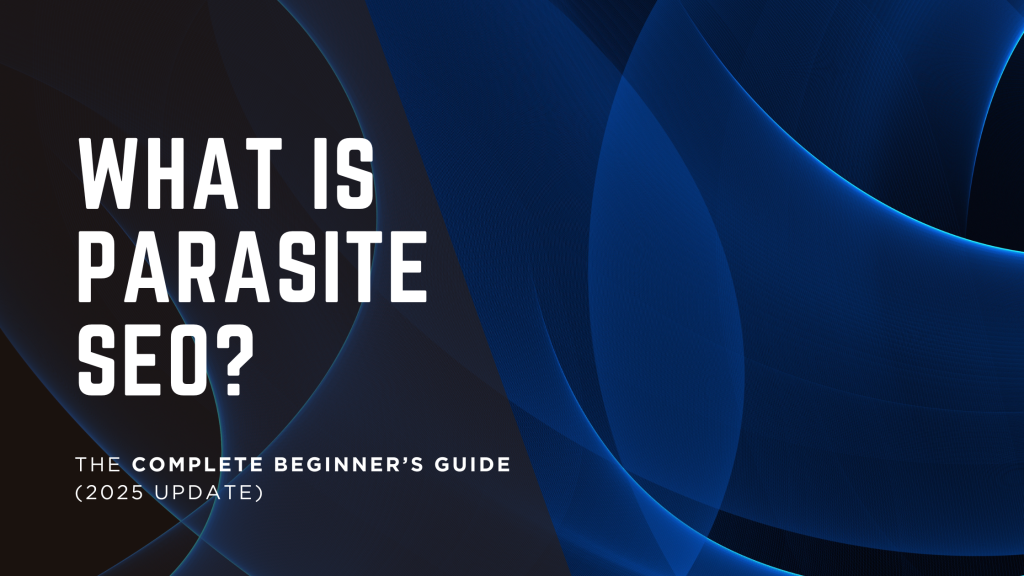
Comments